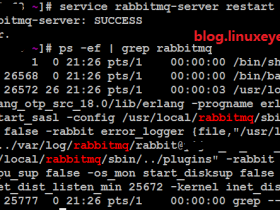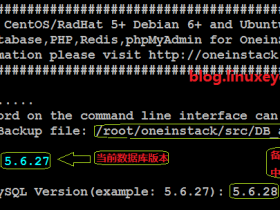1. comm
comm命令可用于两个文件直接的比较。它有很多不错的选项可用来调整输出,以便我们执行交集、求差(difference)以及差集操作
交集:打印出两个文件所共有的行
求差:打印出知道文件所包含的且不相同的那些行
差集:打印出包含在文件A中,但不包含在其他指定文件中的那些行
需要注意的是comm必须使用排过序的文件作为输入
示例:
[root@server1 linuxeye]# cat A.txt
apple
orange
gold
silver
steel
iron
[root@server1 linuxeye]# cat B.txt
orange
gold
cookies
carrot
[root@server1 linuxeye]# sort A.txt -o A.txt
[root@server1 linuxeye]# sort B.txt -o B.txt
[root@server1 linuxeye]# comm A.txt B.txt
apple
carrot
cookies
gold
iron
orange
silver
steel
输出的第一列包含只在A.txt中出现的行,第二列包含只在B.txt中出现的行,第三列包含A.txt和B.txt中都出现的行
[root@server1 linuxeye]# comm A.txt B.txt -1 -2 #打印两个文件的交集,即删除第一列和第二列
orange
gold
[root@server1 linuxeye]# comm A.txt B.txt -3 #打印两个文件中不相同的行,即删除第三列
apple
carrot
cookies
iron
silver
steel
[root@server1 linuxeye]# comm A.txt B.txt -3 | sed ‘s/^\t//’
apple
carrot
cookies
iron
silver
steel
[root@server1 linuxeye]# comm A.txt B.txt -23 #A.txt的差集
apple
iron
silver
steel
[root@server1 linuxeye]# comm A.txt B.txt -13 #B.txt的差集
carrot
cookies
2. 查找并删除重复文件
73~75
3. 列举文件类型统计信息脚本
83
4. 环回文件与挂载
5. 生成ISO文件及混合ISO
mkisofs #用于创建ISO文件系统
mkisofs -V “label” -o test.iso ./test #将整个目录的内容写入ISO文件中 -V指定ISO文件的卷标、-o指定ISO文件的路径
cdrecord #可以将ISO文件刻录入CD ROM或DVD ROM
cdrecord -v dev=/dev/cdrom image.iso
-speed指定刻录速度
cdrecord -v dev=/dev/cdrom image.iso -speed 8 #参数8指定其刻录速度为8x
刻录CD ROM时也可以采用多区段(miltisession)方式,这样能在一张光盘上分多次刻录数据,参数-multi选项
cdrecord -v dev=/dev/cdrom image.iso -multi
eject #弹出光驱托管
eject #合上光驱托盘
6. 查找文件差异并进行修补
[root@server1 test]# cat version1.txt
this is the original text
line2
line3
line4
happy hacking!
[root@server1 test]# cat version2.txt
this is the original text
line2
line4
happy hacking!
GNU is not UNIX
[root@server1 test]# diff version1.txt version2.txt
3d2
< line3
5a5
> GNU is not UNIX
[root@server1 test]# diff -u version1.txt version2.txt
— version1.txt 2012-12-10 15:10:27.000000000 +0800
+++ version2.txt 2012-12-10 15:11:00.000000000 +0800
@@ -1,5 +1,5 @@
this is the original text
line2
-line3
line4
happy hacking!
+GNU is not UNIX
-u用于生成一体化输出。因为一体化输出的可读性更好。+起始的是新加入的行,-起始的是删除的行
[root@server1 test]# diff -u version1.txt version2.txt > version.patch
现在可以用patch命令修改应用于任意一个文件。当应用于version1.txt时,我们就可以得到version2.txt;而当应用于version2.txt时,就可以得到version1.txt
[root@server1 test]# patch -p1 version1.txt < version.patch
missing header for unified diff at line 3 of patch
patching file version1.txt
[root@server1 test]# cat version1.txt
this is the original text
line2
line4
happy hacking!
GNU is not UNIX
下面的命令可以撤销做出的修改,使用-R选项,则不会提示用户y/n:
[root@server1 test]# patch -p1 version1.txt < version.patch
missing header for unified diff at line 3 of patch
patching file version1.txt
Reversed (or previously applied) patch detected! Assume -R? [n] y
[root@server1 test]# cat version1.txt
this is the original text
line2
line3
line4
happy hacking!
# diff -Naur directory1 directory2
选项含义:
-N:将所有缺失的文件视为空文件
-a:将所有的文件视为文本文件
-u:生成一体化输出
-r:遍历目录下的所有文件
7. head tail
head命令总是读取输入文件的头部
打印前10行(不带参数默认10行):
[root@server1 test]# head /etc/passwd
root:x:0:0:root:/root:/bin/bash
bin:x:1:1:bin:/bin:/sbin/nologin
daemon:x:2:2:daemon:/sbin:/sbin/nologin
adm:x:3:4:adm:/var/adm:/sbin/nologin
lp:x:4:7:lp:/var/spool/lpd:/sbin/nologin
sync:x:5:0:sync:/sbin:/bin/sync
shutdown:x:6:0:shutdown:/sbin:/sbin/shutdown
halt:x:7:0:halt:/sbin:/sbin/halt
mail:x:8:12:mail:/var/spool/mail:/sbin/nologin
news:x:9:13:news:/etc/news:
指定打印前5行:
[root@server1 test]# head -n 5 /etc/passwd
root:x:0:0:root:/root:/bin/bash
bin:x:1:1:bin:/bin:/sbin/nologin
daemon:x:2:2:daemon:/sbin:/sbin/nologin
adm:x:3:4:adm:/var/adm:/sbin/nologin
lp:x:4:7:lp:/var/spool/lpd:/sbin/nologin
打印除最后N行之外的所有行:
[root@server1 test]# head -n -30 /etc/passwd
root:x:0:0:root:/root:/bin/bash
bin:x:1:1:bin:/bin:/sbin/nologin
daemon:x:2:2:daemon:/sbin:/sbin/nologin
adm:x:3:4:adm:/var/adm:/sbin/nologin
lp:x:4:7:lp:/var/spool/lpd:/sbin/nologin
sync:x:5:0:sync:/sbin:/bin/sync
shutdown:x:6:0:shutdown:/sbin:/sbin/shutdown
打印最后10行(不带参数默认10行):
[root@server1 test]# tail /etc/passwd
xfs:x:43:43:X Font Server:/etc/X11/fs:/sbin/nologin
rpcuser:x:29:29:RPC Service User:/var/lib/nfs:/sbin/nologin
nfsnobody:x:65534:65534:Anonymous NFS User:/var/lib/nfs:/sbin/nologin
haldaemon:x:68:68:HAL daemon:/:/sbin/nologin
avahi-autoipd:x:100:104:avahi-autoipd:/var/lib/avahi-autoipd:/sbin/nologin
sabayon:x:86:86:Sabayon user:/home/sabayon:/sbin/nologin
mysql:x:500:500::/home/mysql:/sbin/nologin
www:x:501:501::/home/www:/sbin/nologin
tech:x:502:502::/home/tech:/sbin/nologin
postfix:x:89:89::/var/spool/postfix:/sbin/nologin
打印最后5行:
[root@server1 test]# tail -n 5 /etc/passwd
sabayon:x:86:86:Sabayon user:/home/sabayon:/sbin/nologin
mysql:x:500:500::/home/mysql:/sbin/nologin
www:x:501:501::/home/www:/sbin/nologin
tech:x:502:502::/home/tech:/sbin/nologin
postfix:x:89:89::/var/spool/postfix:/sbin/nologin
打印除了前N行之外所有的行:
tail -n +(n+1)
打印除前30行之外的所有行,N+1=31:
[root@server1 test]# tail -n +31 /etc/passwd
haldaemon:x:68:68:HAL daemon:/:/sbin/nologin
avahi-autoipd:x:100:104:avahi-autoipd:/var/lib/avahi-autoipd:/sbin/nologin
sabayon:x:86:86:Sabayon user:/home/sabayon:/sbin/nologin
mysql:x:500:500::/home/mysql:/sbin/nologin
www:x:501:501::/home/www:/sbin/nologin
tech:x:502:502::/home/tech:/sbin/nologin
postfix:x:89:89::/var/spool/postfix:/sbin/nologin
-f(–follow)
8. 只列出目录的其他方法
# ls -d */
# ls -F | grep “/$”
# ls -l | grep “^d”
# find . -type d -maxdepth 1 -print
9. pushd、popd快速定位
使用pushd、popd的时候,就可以无视cd命令了
压入并切换路径,使用:
[root@server1 ~]# pushd /var/log
/var/log ~
[root@server1 log]# pushd /usr/src
/usr/src /var/log ~
[root@server1 src]# pushd /etc
/etc /usr/src /var/log ~
[root@server1 etc]# pushd /dev
/dev /etc /usr/src /var/log ~
[root@server1 dev]# dirs
/dev /etc /usr/src /var/log ~
0 1 2 3 4
当你想切换到列表中任意一个路径时,将每条路径从0到n进行编号,然后使用你希望切换到的路径编号,如下:
[root@server1 dev]# pushd +3
/var/log ~ /dev /etc /usr/src
[root@server1 log]# pwd
/var/log
pushd总是将路径添加到栈,如果要从栈中删除路径,可以使用popd
移除最近压入栈的路径并切换到下一个目录:
[root@server1 log]# popd
~ /dev /etc /usr/src
[root@server1 ~]#
[root@server1 ~]# popd +3
~ /dev /etc
# popd +no可以从列表中移除特定的路径,no是从左到右,从0到n开始计数的
10. 统计文本的行数、单词数和字符数
wc(Word Count单词统计)
[root@server1 test]# wc -l version.patch #统计行数
9 version.patch
[root@server1 test]# wc -w version.patch #统计单词书
28 version.patch
[root@server1 test]# wc -c version.patch #统计字符数
203 version.patch
[root@server1 test]# echo -n 1234 | wc -c # -n用于避免echo添加额外的换行符
4
[root@server1 test]# wc version.patch #不使用任何执行wc会打印行数、单词数和字符数,彼此之间用制表符分隔
9 28 203 version.patch
[root@server1 test]# wc -L version.patch #打印最长行的程度
59 version.patch
11. 打印目录树tree
只重点标记出匹配某种样式的文件
[root@server1 test]# tree ./ -P “*.txt” #用通配符描述样式
./
|– version1.txt
`– version2.txt
0 directories, 2 files
只重点标记出除符合某种样式之外ide那些文件
[root@server1 test]# tree ./ -I “*.txt”
./
|– filestat.sh
|– other
|– remove_duplicates.sh
|– test
|– test_copy1
|– test_copy2
|– version.patch
`– version1.txt.orig
0 directories, 8 files
tree命令可以生成html输出。如用下面的命令可以创建一个包含目录树输出的html文件
[root@server1 test]# tree ./ -H http://localhost -o out.html