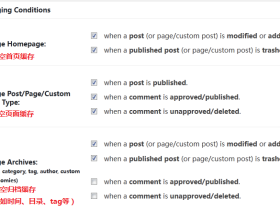这个脚本是使用shell编写,为了快速在生产环境上部署lnmp/lamp/lnmpa(Linux、Nginx/Tengine/OpenResty、MySQL/MariaDB/Percona、PHP),适用于CentOS7+(包括redhat)、Debian 9+、Ubuntu 18+的32位和64位。
强烈推荐使用《docker-compose一键部署LNMP环境》
QQ群
- 群7: 262601796
- 群6: 535783209
- 群5: 556824757
- 群4: 213014293
- 群3: 486321919
- 群2: 438311066
- 群1: 235258658
安装步骤
- yum -y install wget screen #for CentOS/Redhat
- # apt-get -y install wget screen #for Debian/Ubuntu
- wget http://mirrors.linuxeye.com/lnmp-full.tar.gz
- tar xzf lnmp-full.tar.gz
- #tar xzf lnmp.tar.gz
- cd lnmp # 如果需要修改目录(安装、数据存储、Nginx日志),请修改options.conf文件
- screen -S lnmp # 如果网路出现中断,可以执行命令`screen -R lnmp`重新连接安装窗口
- ./install.sh
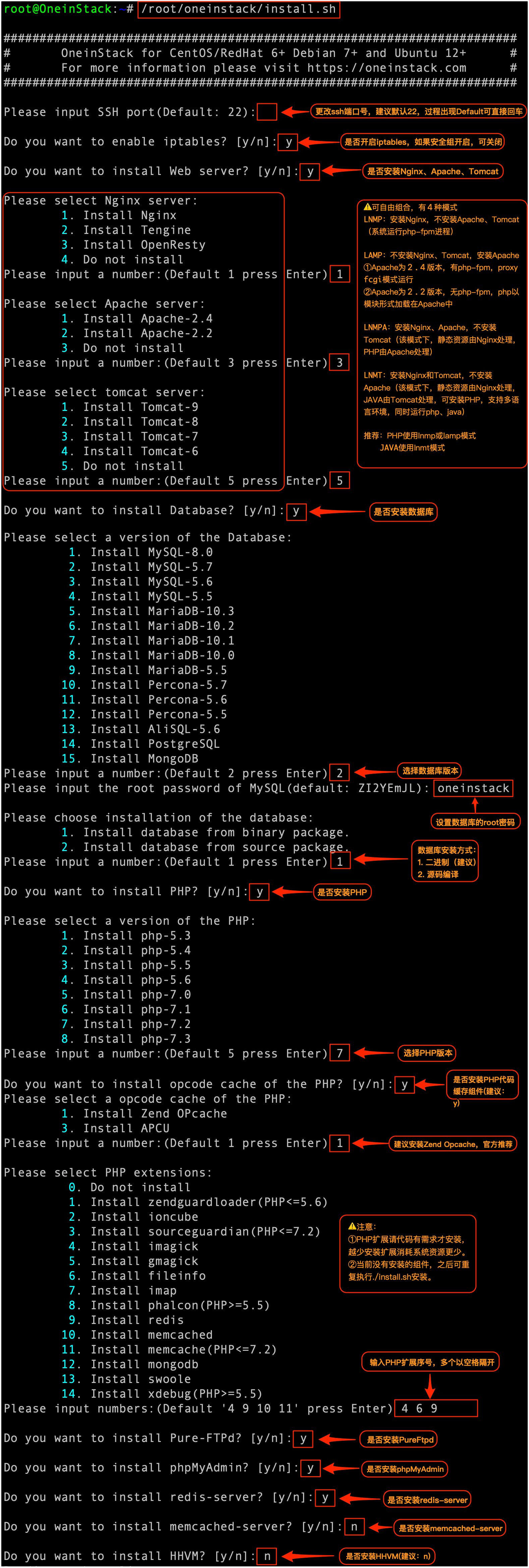
如何添加虚拟主机?
- ~/lnmp/vhost.sh
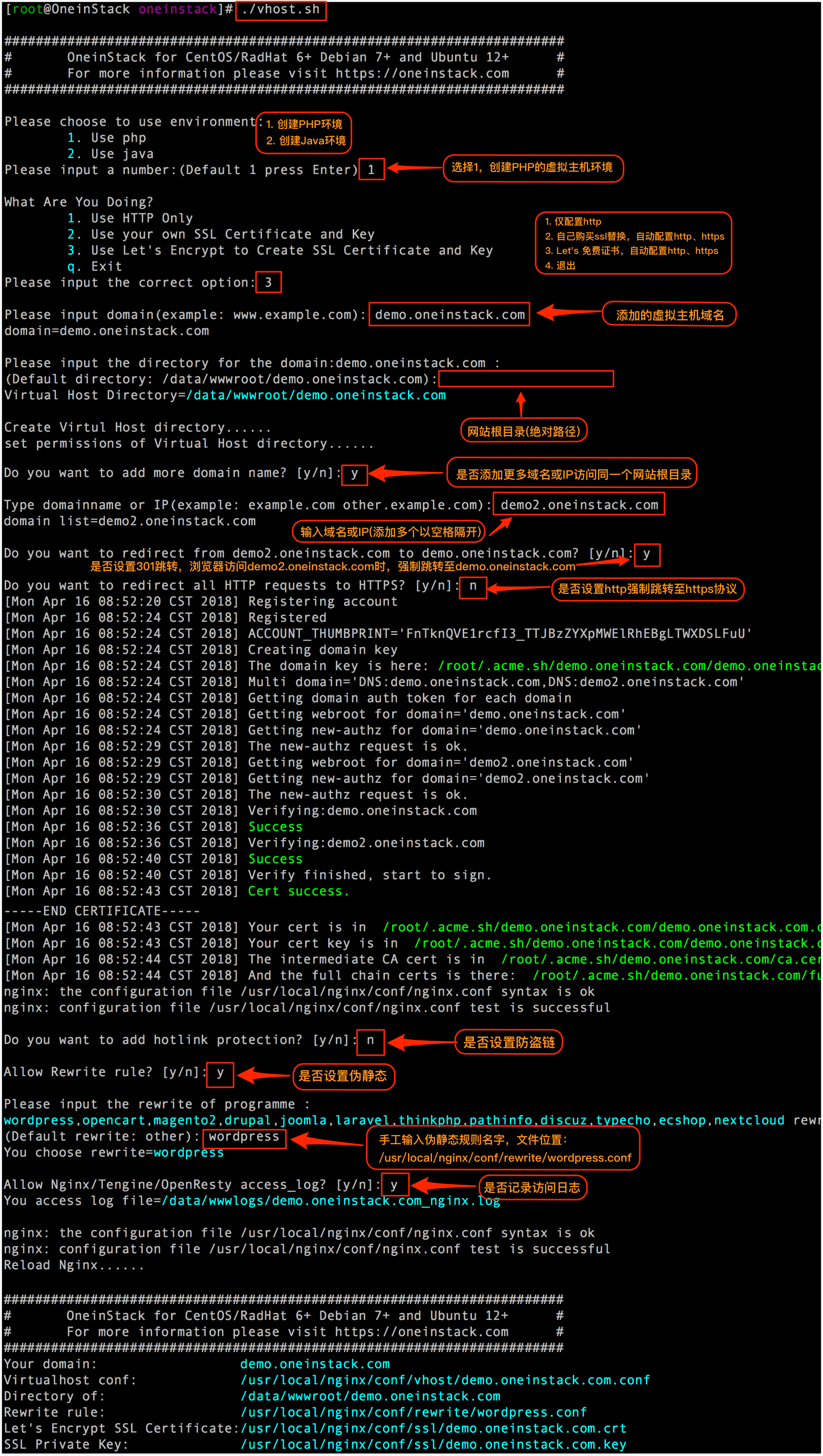
如何删除虚拟主机?
- ~/lnmp/vhost.sh --del

如何管理ftp账号?
- ~/lnmp/pureftpd_vhost.sh
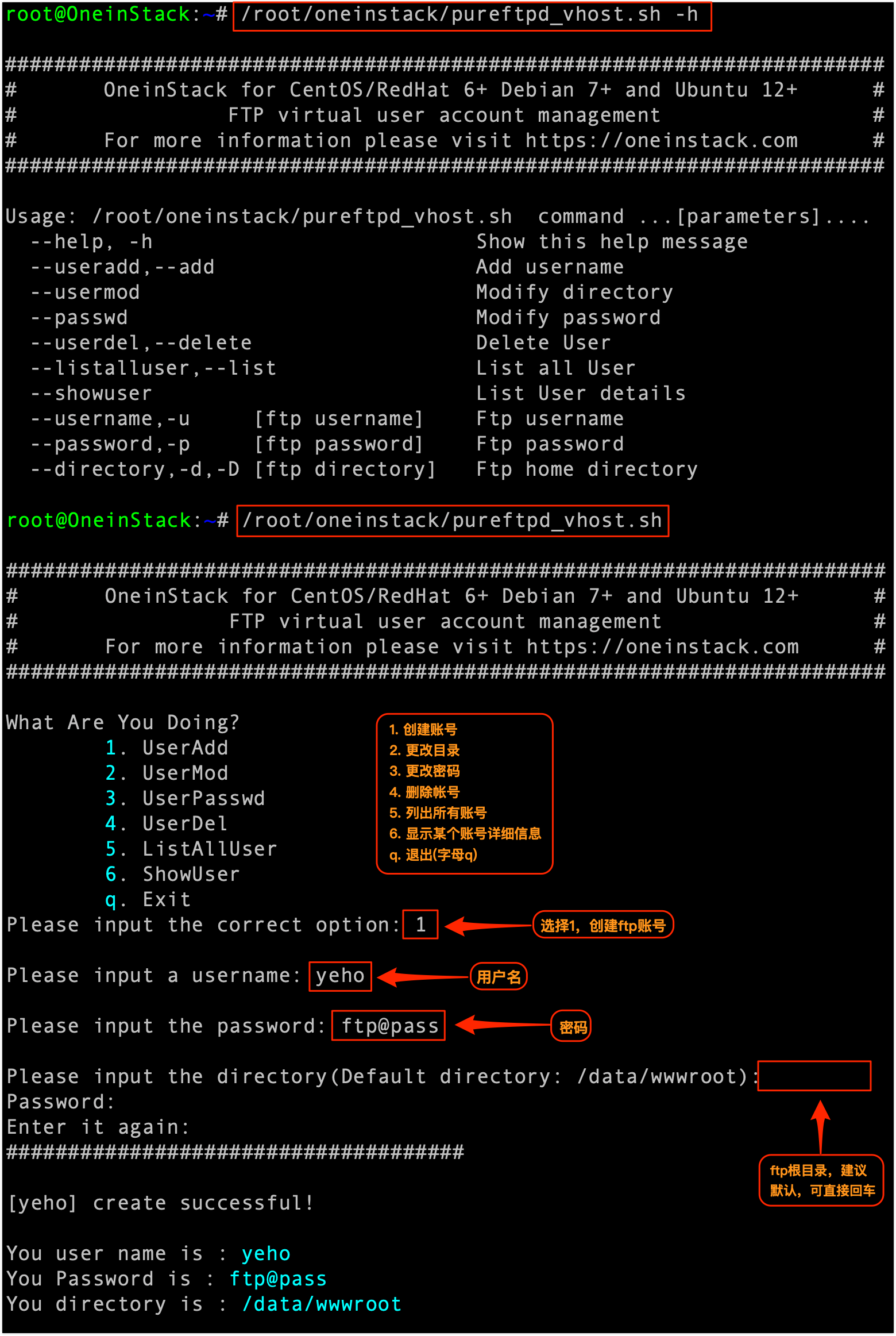
数据备份
- ~/lnmp/backup_setup.sh # 备份参数设置
- ~/lnmp/backup.sh # 立即执行备份
- crontab -e # 可添加到计划任务,如每天凌晨1点自动备份
- 0 1 * * * cd ~/lnmp/backup.sh > /dev/null 2>&1 &
备份参数设置如下图:
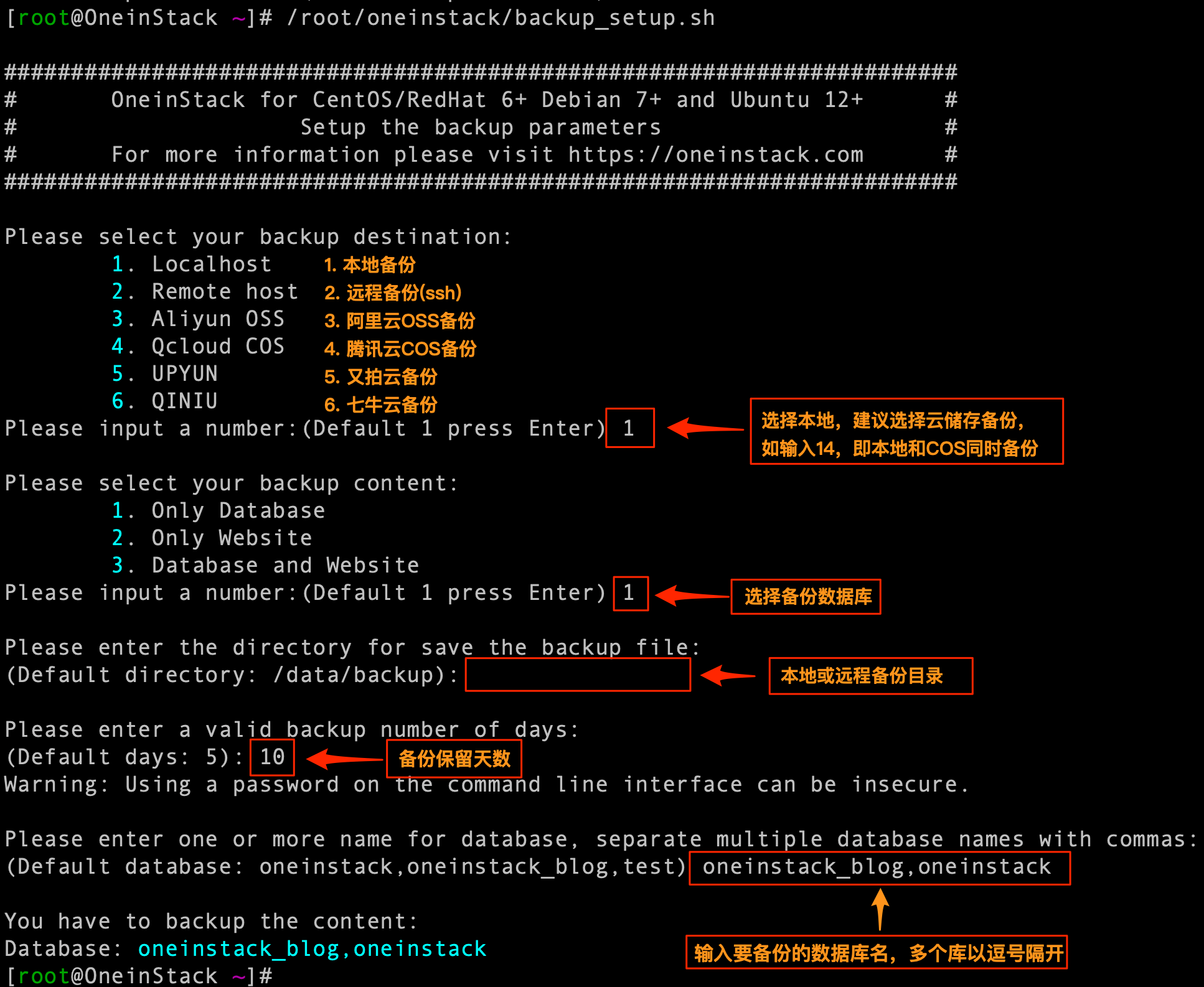
如何管理服务?
Nginx/Tengine/OpenResty:
- service nginx {start|stop|status|restart|reload|configtest}
MySQL/MariaDB/Percona:
- service mysqld {start|stop|restart|reload|status}
PHP:
- service php-fpm {start|stop|restart|reload|status}
Apache:
- service httpd {start|restart|stop}
Pure-Ftpd:
- service pureftpd {start|stop|restart|status}
Redis:
- service redis-server {start|stop|status|restart|reload}
Memcached:
- service memcached {start|stop|status|restart|reload}
如何更新版本?
- ~/lnmp/upgrade.sh
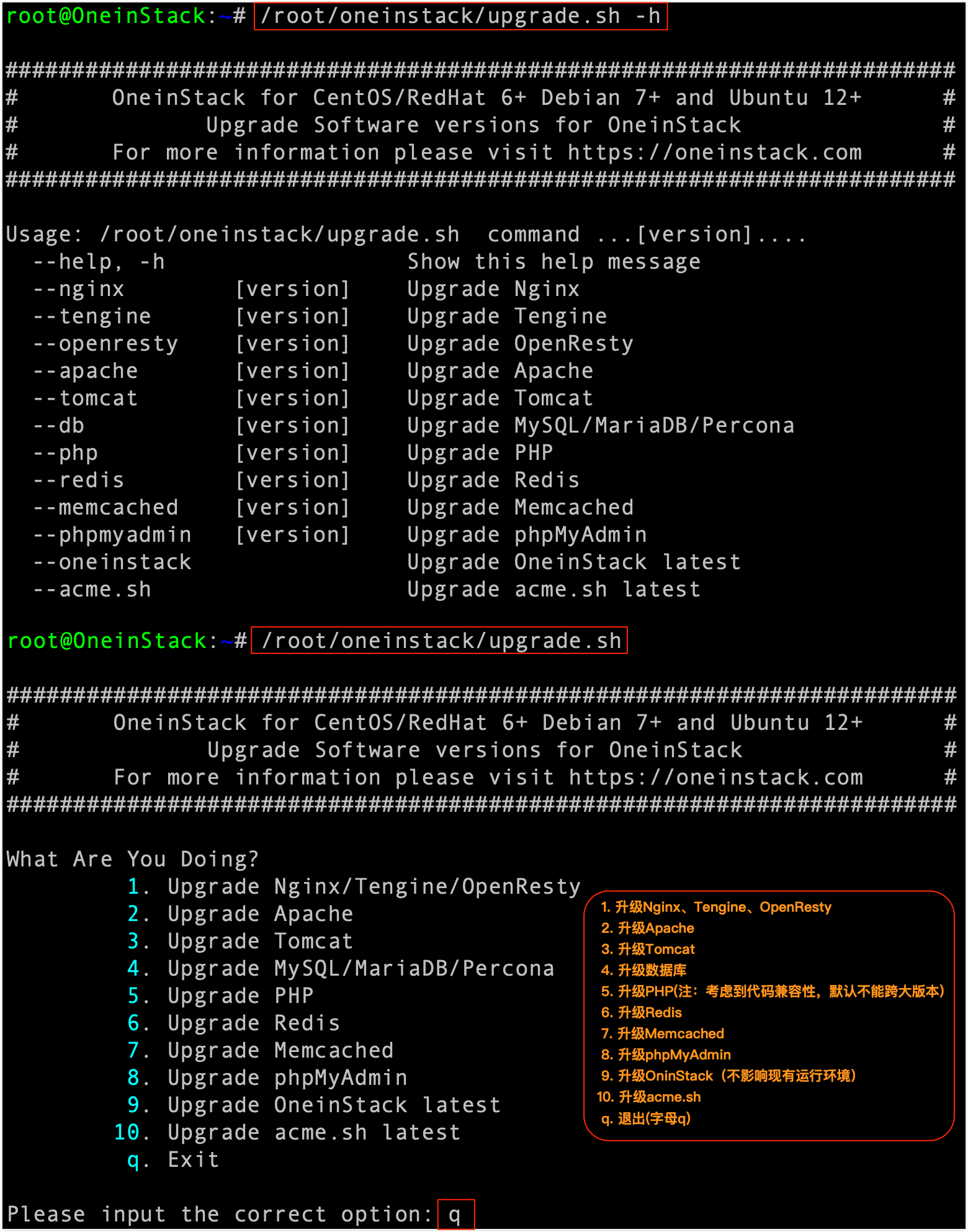
跨大版本升级(如php):http://oneinstack.com/question/oneinstack-downgrade-if-php-version/
如何卸载?
- ~/lnmp/uninstall.sh
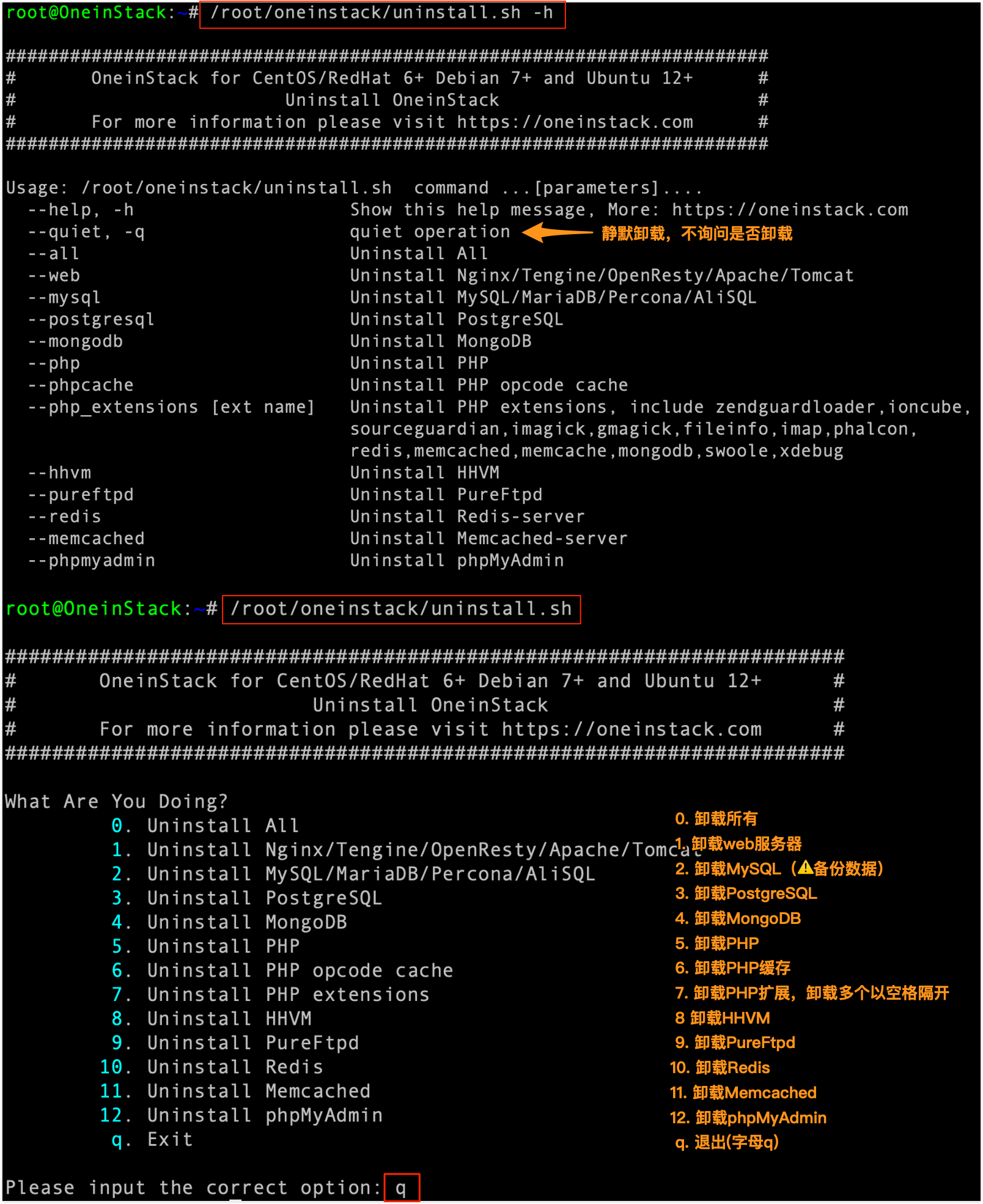
如何重装?
- ~/lnmp/uninstall.sh # 请先备份数据好数据后再卸载,丢失数据概不负责
- ~/lnmp/install.sh # 再次安装
更新日志
- 2019-02-17 V2.0版本发布
- 2018-03-18 新增阿里云COS、腾讯云COS备份;启用acme.sh支持通配符,禁用certbot;常规软件版本更新
- 2017-12-17 新增PostgreSQL、MongoDB、PHP7.2;Apache升级功能; 新增xdebug扩展;优化vhost.sh
- 2017-08-13 iptables可选; 新增pathinfo
- 2017-07-01 支持Debian9;PHP编译使用openssl1.0.2版本
- 2017-06-02 增加MariaDB 10.2
- 2017-05-15 增加腾讯云COS v4备份功能
- 2017-02-14 Nginx添加更多模块参数;新增Nginx magento2伪静态;Apache2.4 ssl默认开启http2
- 2016-11-02 增加AliSQL;默认启用jemalloc,去除tcmalloc
- 2016-10-15 数据库支持二进制或源码编译;PHP7支持ioncube、apcu;优化脚本格式
- 2016-08-21 增加./addons.sh
- 2016-06-16 Nginx默认使用openssl-1.0.2h;增加Apache SSL功能
- 2016-04-28 修复Ubuntu 16.04下php-5.3编译错误;V1.2版本发布
- 2016-04-12 增加OpenResty; 增加Percona-5.7;php编译增加–with-config-file-scan-dir参数,简化php扩展模块载入方式
- 2016-02-03 优化代码;修复《Apache mod_deflate压缩模块bug》;默认php编译--enable-intl --with-xsl参数
- 2016-01-10 Apache默认使用worker MPM模式; php-7.0支持gmagick扩展插件;卸载功能重写,可卸载单独模块
- 2015-12-07 PHP-7.0.0支持redis、memcached、imagick扩展插件
- 2015-12-02 PHP-7.0.0发布;增加MariaDB-10.1;vhost.sh增加https(默认自签名证书,需购买ssl证书替换);v1.0版本发布
- 2015-10-25 增加MySQL-5.7;vhost.sh增加thinkphp伪静态;源码更新到最新稳定
- 2015-08-31 使用hhvm自建yum仓库,修复一般用户远程备份问题
- 2015-08-07 添加虚拟主机删除功能
- 2015-08-04 代码重构优化,删除options.conf中web_install_dir db_install_dir db_data_dir参数
- 2015-07-16 删除vpn_centos.sh,添加SS服务器端安装脚本;提供数据库升级脚本;更改数据库默认字符集为utf8mb4,旧版本支持数据库升级请参考:《MySQL/MariaDB/Percona数据库升级》
- 2015-07-01 升级脚本合并成一个入口;添加数据库root密码重装脚本;源码包更新到最新稳定版;包含JAVA版本请访问OneinStack
- 2015-05-18 Pure-FTPd更改为PureDB(不依赖php和MySQL),提供添加FTP虚拟账号管理脚本
- 2015-05-12 可自定义Nginx/Apache/PHP-FPM运行用户(安装前修改options.conf中run_user参数);取消子模块依赖,如需重装、更新大版本php,如果之前已经安装,先删除已经安装目录(或者重命名,如mv /usr/local/php /usr/local/php_bk),再执行./install.sh php处选y,其余选择n即可;源码包更新到最新稳定版
- 2015-03-15 php mysql驱动默认为mysqlnd,删除libmysql驱动;软件包更新到最新稳定版
- 2014-06-09 提供本地备份和远程备份(服务器之间rsync)脚本
- 2014-05-30 增加ionCube,软件包更新到最新稳定版
- 2014-05-03 可选择mysqlnd驱动或libmysql驱动 (可参考://linuxeye.com/395.html),软件包更新到最新稳定版
- 2014-04-07 添加mariadb-10.0支持,软件包更新到最新稳定版
- 2014-03-02 添加apcu支持,php-5.5版本可选择项opcode cache
- 2014-02-27 软件包更新到最新稳定版;修复由php bug(opcache引起:https://bugs.php.net/bug.php?id=66597,在php.ini中加入opcache.optimization_level=0)的502错误
- 2014-01-18 提供Redis、phpMyAdmin升级脚本
- 2013-11-08 添加Apache-2.4,Apache-2.2,你可以自由组合安装LNMP、LAMP、LANMP
- 2013-10-23 php-5.4、php5.3支持ZendGuardLoader;添加PHP缓存加速器(zendOpcache、eAccelerator)控制面板,方便查看命中数
- 2013-10-18 软件包更新到最新稳定版,提供Nginx/Tengine、PHP升级脚本
- 2013-09-20 添加Percona-5.5-33;更新php-5.5.4、php-5.4.20,mysql-5.6.14、mysql-5.5.34,ImageMagick-6.8.6-10
- 2013-09-10 添加php5.4 5.3可选xcache
- 2013-09-07 更新phpMyAdmin-4.0.6
- 2013-09-04 支持Debian;提供Tengine
- 2013-08-29 可选择使用tcmalloc或者jemalloc优化MySQL、Nginx,参考://linuxeye.com/355.html
- 2013-08-28 脚本模块化,提供多个版本选择;国内服务器使用163 yum(CentOS)
- 2013-08-22 支持Redis
- 2013-08-21 lnmp支持Ubuntu 12+
- 2013-08-17 更新php-5.5.2;防止断网中断安装过程(安装前执行screen -S lnmp),如果断网可通过 screen -r lnmp 重新连接
- 2013-08-16 更新ImageMagick-6.8.6-8;一些目录的变更和一些小bug
- 2013-08-13 添加数据库MariaDB,脚本可以选择安装MySQL还是MariaDB(MariaDB是MySQL分支,参考:https://linuxeye.com/352.html)
- 2013-08-09 初始化脚本加入 htop (参考:https://linuxeye.com/350.html)
- 2013-08-08 php-5.5内嵌PDO_MYSQL(预编译时加参数--with-pdo-mysql),删除扩展包PDO_MYSQL-1.0.2.tgz (官方说明:http://pecl.php.net/package/PDO_MYSQL);更新phpMyAdmin-4.0.5
- 2013-08-04 加入防盗链功能(添加虚拟主机可选项)
- 2013-08-01 更新MySQL-5.6.13
- 2013-07-29 更新phpMyAdmin-4.0.4.2;优化nginx参数(参考:nginx利用多核cpu配置参数worker_cpu_affinity)
- 2013-07-28 安装sendmail,使服务器能发邮件
- 2013-07-27 执行lnmp安装脚本可选择性的是否安装memcache,安装后默认启动memcached 并开启11211端口
- 2013-07-26 修复64位系统 ngx_pagespeed.sh 安装报错; 加入常用开源程序(wordpress、discuz)伪静态规则
- 2013-07-25
- 更新yum时,缺少-y参数,可能导致脚本无法自动下面安装;安装lnmp后,可添加ngx_pagespeed模块(执行/root/lnmp
- /ngx_pagespeed.sh安装模块),安装模块后用 /root/lnmp/vhost_ngx_pagespeed .sh
- 添加带这个功能的虚拟主机,不带执行原来脚本 /root/lnmp/vhost.sh 添加虚拟主机,ngx_pagespeed详情参考://linuxeye.com/318.html
- 2013-07-24 利用nginx防止sql注入(url中含有特性字符)
- 2013-07-22 hostname -i如果不为127.0.0.1,sendmail会出现问题,修改探针不能连接MySQL问题
- 2013-07-21 修复php-5.5.x编译报错struct flock问题(解决方法://linuxeye.com/342.html),至此脚本支持CentOS/RadHat 5/6 32/64bit
- 2013-07-19 版本更新php-5.5.1, 编译php-5.5.x CentOS 6 32位,报错checking for
- known struct flock definition… configure: error: Don’t know how to
- define struct flock on this system, set –enable-opcache=no
- 2013-07-18 版本更新nginx-1.4.2、ImageMagick-6.8.6-6; 脚本下载完后,检查所需源码包都是否下载,没有下载完,终止脚本,请联系我
- 2013-07-17 所有源码都更新到最新的stable版本(除imagick,php5.5需要3.1以上版本),增加vhost.sh ,方便添加虚拟主机,可以选择性的安装Pure-FTPd、phpMyAdmin
- 2013-07-16 将PHP版本更新到php-5.5.0、mysql-5.6.12
Thu Jan 9 02:19:52 PM CST 2025