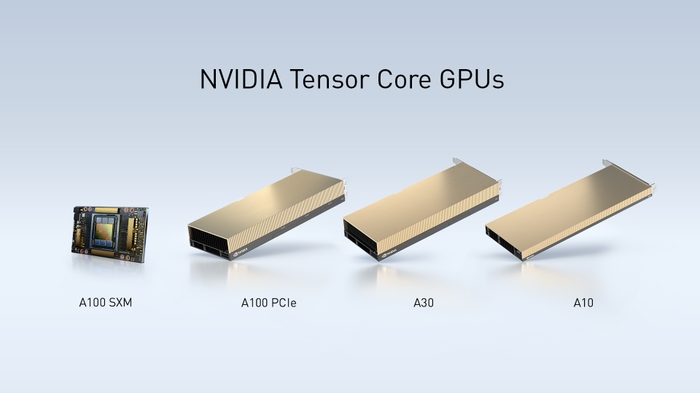10.1.1.10 node.master: true node.data: true
10.1.1.11 node.master: false node.data: true
10.1.1.12 node.master: false node.data: true
安装elasticsearch
- wget --no-check-certificate --no-cookies --header "Cookie: oraclelicense=accept-securebackup-cookie" https://download.oracle.com/otn-pub/java/jdk/8u202-b08/1961070e4c9b4e26a04e7f5a083f551e/jdk-8u202-linux-x64.rpm
- rpm -ivh jdk-8u202-linux-x64.rpm #安装jdk
- useradd es #新增es用户
下载elasticsearch https://www.elastic.co/cn/downloads/past-releases/elasticsearch-5-6-4 并解压,如:/usr/local/elasticsearch-5.6.4
修改配置文件
10.1.1.10 elasticsearch.yml
- cluster.name: search_cluster
- node.name: node-1-10
- node.master: true
- node.data: true
- network.host: 0.0.0.0
- discovery.zen.ping.unicast.hosts: ["10.1.1.10","10.1.1.11","10.1.1.12"]
- http.port: 9200
- http.cors.enabled: true
- http.cors.allow-origin: "*"
10.1.1.11 elasticsearch.yml
- cluster.name: search_cluster
- node.name: node-1-11
- node.master: false
- node.data: true
- network.host: 0.0.0.0
- discovery.zen.ping.unicast.hosts: ["10.1.1.10","10.1.1.11","10.1.1.12"]
- http.port: 9200
10.1.1.12 elasticsearch.yml
- cluster.name: search_cluster
- node.name: node-1-12
- node.master: false
- node.data: true
- network.host: 0.0.0.0
- discovery.zen.ping.unicast.hosts: ["10.1.1.10","10.1.1.11","10.1.1.12"]
- http.port: 9200
启动关闭elasticsearch
3个节点依次启动
- su - es
- /usr/local/elasticsearch-5.6.4/bin/elasticsearch -d
关闭elasticsearch:
- kill -SIGTERM PID
安装elasticsearch-head
安装nodejs,参考:https://linuxeye.com/435.html
安装elasticsearch-head,如下:
- cd /usr/local
- git clone https://github.com/mobz/elasticsearch-head.git
- chown -R es.es elasticsearch-head
- cd elasticsearch-head
- su - es
- npm install
vim _site/app.js
localhost:9200改成10.1.1.10:9200
vim Gruntfile.js
9100更改为9102
- connect: {
- server: {
- options: {
- port: 9102,
- base: '.',
- keepalive: true
- }
- }
- }
启动elasticsearch-head
- nohup npm start &
Mon Feb 25 17:01:21 CST 2019