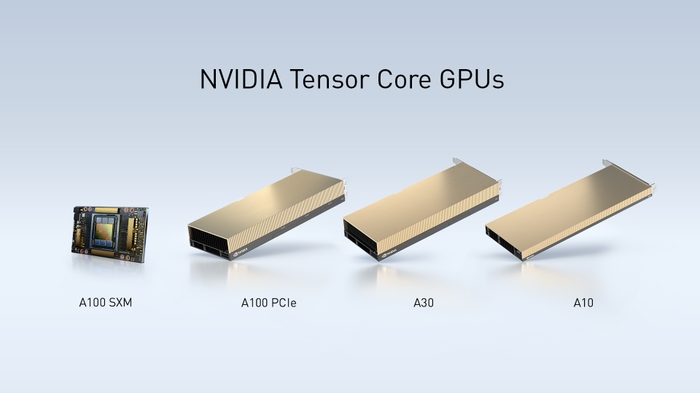安装环境
配置
- vi /etc/xinetd.d/tftp
- vi /etc/dhcpd.conf
- ddns-update-style interim;
- ignore client-updates;
- subnet 192.168.1.0 netmask 255.255.255.0 {
- option routers 192.168.1.1;
- option subnet-mask 255.255.255.0;
- filename “pxelinux.0″;
- next-server 192.18.1.110;
- option domain-name-servers 192.168.1.1;
- option time-offset -18000; # Eastern Standard Time
- range dynamic-bootp 192.168.1.200 192.168.1.210;
- default-lease-time 21600;
- max-lease-time 43200;
- # we want the nameserver to appear at a fixed address
- host ns {
- next-server marvin.redhat.com;
- hardware ethernet 12:34:56:78:AB:CD;
- fixed-address 207.175.42.254;
- }
- }
- service xinetd restart
- service tftp restart
#组建PXE环境
- mkdir -p /tftpboot/pxelinux.cfg
- cp /usr/lib/syslinux/pxelinux.0 /tftpboot
- cp /usr/lib/syslinux/menu.c32 /tftpboot
- cp /CentOS5.5/isolinux/isolinux.cfg /tftpboot/pxelinux.cfg/default
- cp /CentOS5.5/images/pxeboot/initrd.img /tftpboot
- cp /CentOS5.5/images/pxeboot/vmlinuz /tftpboot
- chmod u+w /tftpboot/pxelinux.cfg/default
- vi /tftpboot/pxelinux.cfg/default
- default menu.c32
- timeout 15
- label auto
- menu label Auto Install CentOS5.5_32bit
- menu default
- kernel vmlinuz
- append ks=nfs:192.168.1.110:/CentOS5.5/ks.cfg initrdinitrd=initrd.img
- label custom
- menu label Custom Install CentOS5.5_32bit
- kernel vmlinuz
- append initrdinitrd=initrd.img
- label rescue
- menu label Rescue
- kernel vmlinuz
- append ks initrdinitrd=initrd.img rescue
#配置nfs
- vi /etc/exports
- /CentOS5.5 *(ro)
- service portmap start
- service nfs start
- exportfs
- yum -y install system-config-kickstart(须安装桌面环境)
- vi ks.cfg
- #platform=x86, AMD64, or Intel EM64T
- # System authorization information
- auth –useshadow –enablemd5
- # System bootloader configuration
- bootloader –location=mbr
- # Clear the Master Boot Record
- zerombr
- # Partition clearing information
- clearpart –all –initlabel
- # Use graphical install
- #graphical
- text
- # Firewall configuration
- firewall –disabled
- key –skip
- # Run the Setup Agent on first boot
- firstboot –disable
- # System keyboard
- keyboard us
- # System language
- lang en_US
- # Installation logging level
- logging –level=info
- # Use network installation
- #url –url=http://192.168.1.110/centos/
- nfs –server=192.168.1.110 –dir=/CentOS5.5
- # Network information
- network –bootproto=dhcp –device=eth0 –ononboot=on
- # Reboot after installation
- reboot
- #Root password
- rootpw –iscrypted $1$3LO7K8pW$mvZZ/qaBakJNgz.v3RjRs1
- # SELinux configuration
- selinux –disabled
- # Do not configure the X Window System
- skipx
- # System timezone
- timezone Asia/Shanghai
- # Install OS instead of upgrade
- install
- # Disk partitioning information
- part / –bytes-per-inode=4096 –fstype=”ext3″ –size=30720
- part swap –bytes-per-inode=4096 –fstype=”swap” –size=1024
- %packages
- @base
- @development-libs
- @development-tools
- @admin-tools
- @system-tools